A-ha!
Here’s How to Check Your Secret Instagram Inbox
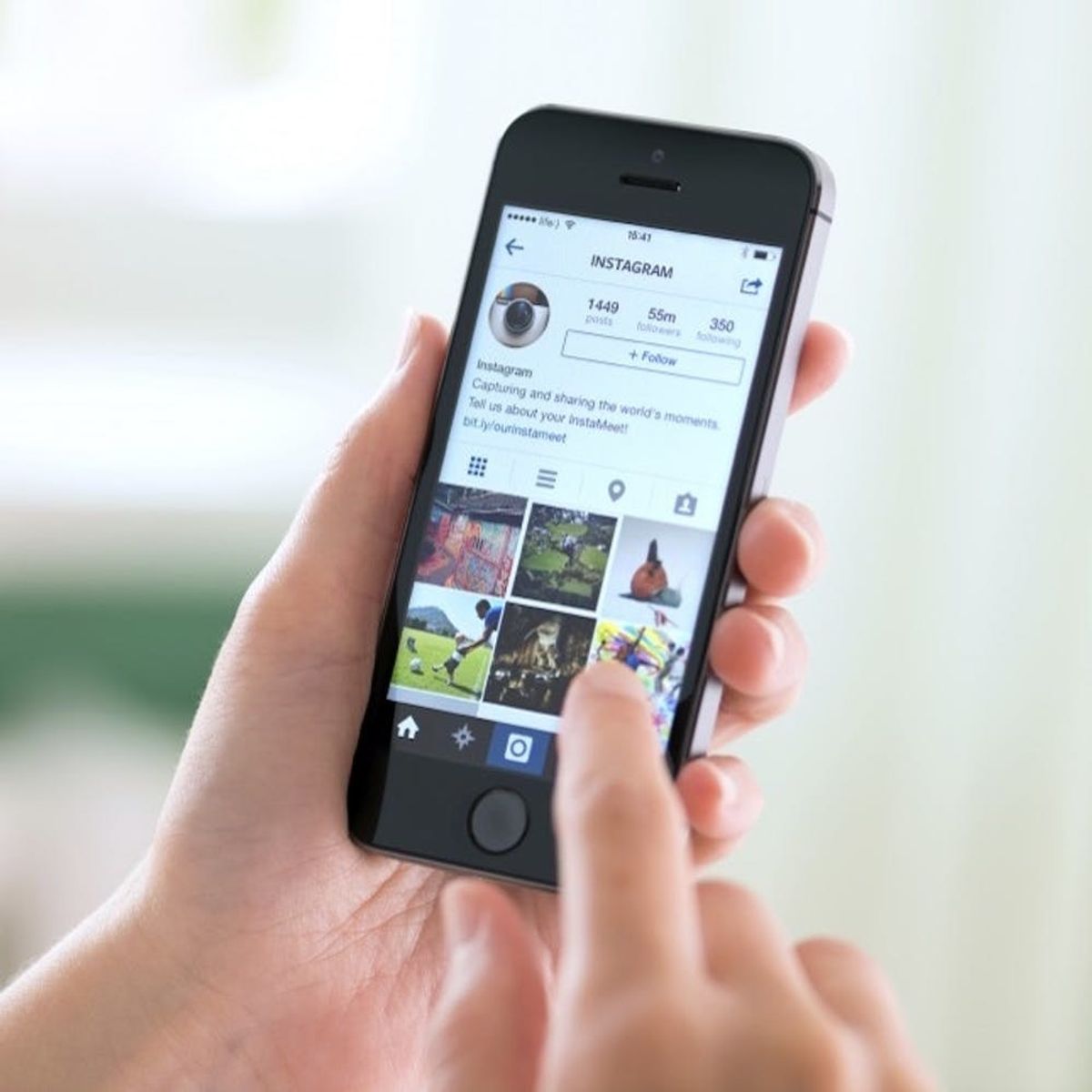
You’ve likely heard by now about that hidden Facebook inbox that more or less acts as a spam folder for your incoming messages, which, depending on what it filtered, could have gotten you in some hot water with all those old classmates or friends who assumed you’d been ignoring them (gulp!). As it turns out, there’s actually some attempted communication you may be missing on another social media platform as well — like the newly made-over Instagram.
Wait — say what? Don’t panic: If that hot guy you met at the gym did try to reach out, it’ll be easy enough to find!
First, make sure you’re on the site’s homepage by clicking the “home” button in the bottom left corner. From there, you will see a “tray” icon in the upper righthand corner of your screen — this is where you can access both your regular direct messages and any secret ones that might have been filtered out from your notifications.
Directly above the list of all your previous communication, you may or may not see a blue box at the top of your screen that reads “Message request from.” You will need to click this to see the list of all the people that have been dying to chat with you.
From here, you can not only read what they’ve written, but choose whether or not they’ll be able to contact you again (ya know, in case you actually are being spammed by a bot, or worse, a creeper!).
And that’s it! All your hidden communication, found at last. Easy, peasy, right?
Did you miss anything pressing in your secret inbox? Let us know over @BritandCo!
(h/t Cosmopolitan, photo via Getty)










