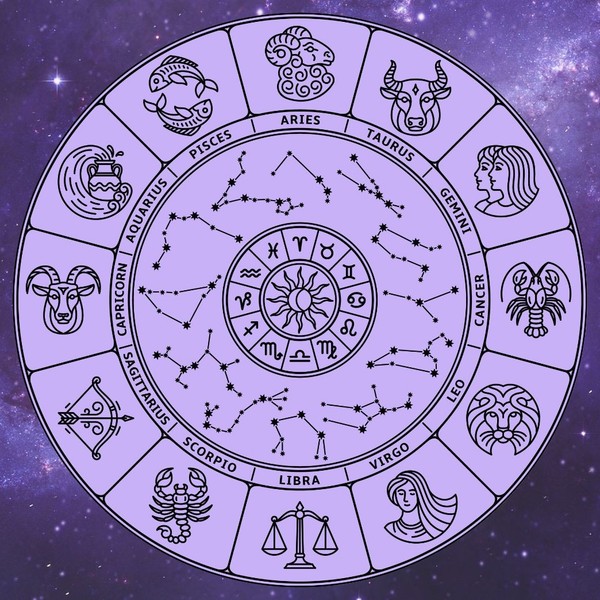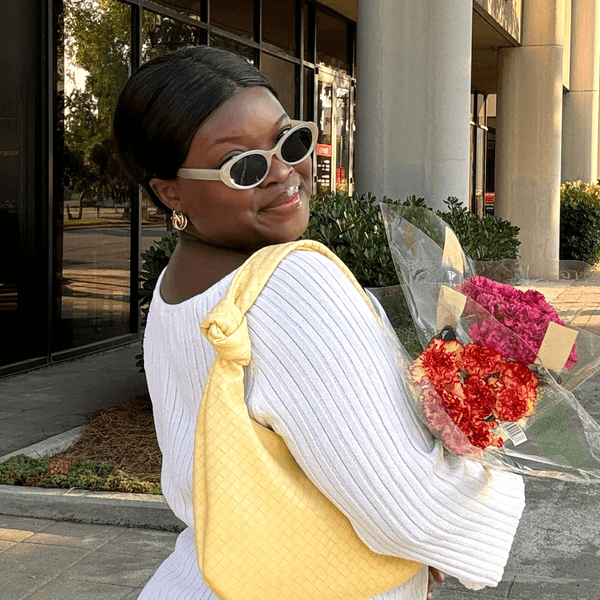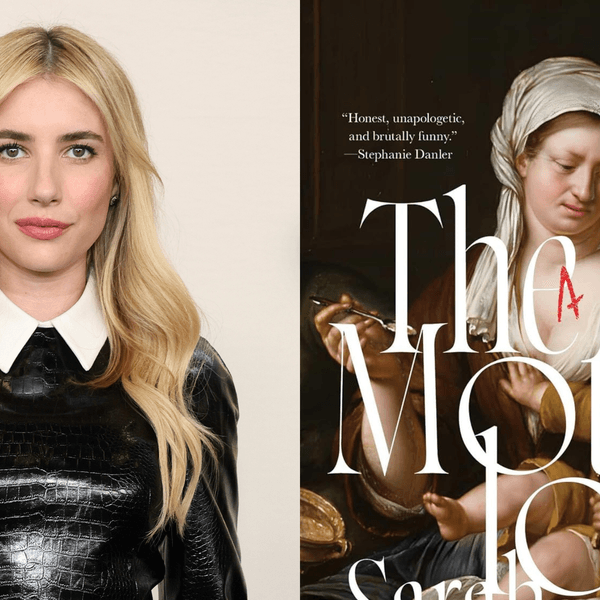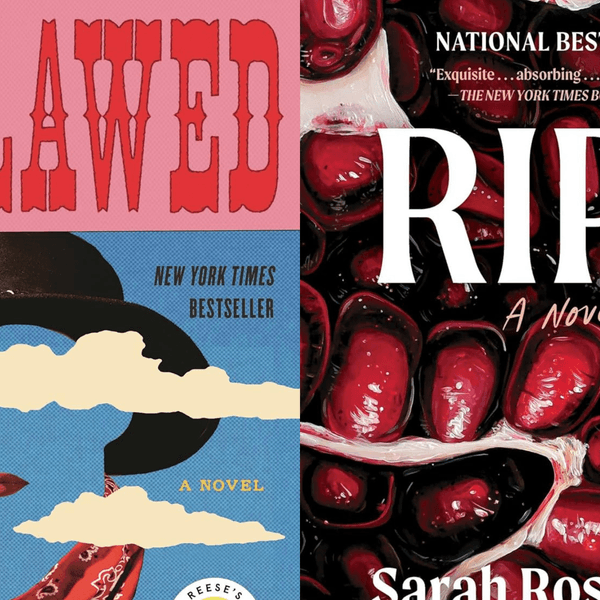Yeah, you read that right. Your phone is now a clothing design tool, too! Our newest app crush is the ridiculously easy-to-use Snaptee, an app that lets you design and order t-shirts in less than a minute. Seriously. Download the app and time yourself — see? ;)
Design and Make Custom T-Shirts from Your Phone

Yeah, you read that right. Your phone is now a clothing design tool, too! Our newest app crush is the ridiculously easy-to-use Snaptee, an app that lets you design and order t-shirts in less than a minute. Seriously. Download the app and time yourself — see? ;)
Snaptee
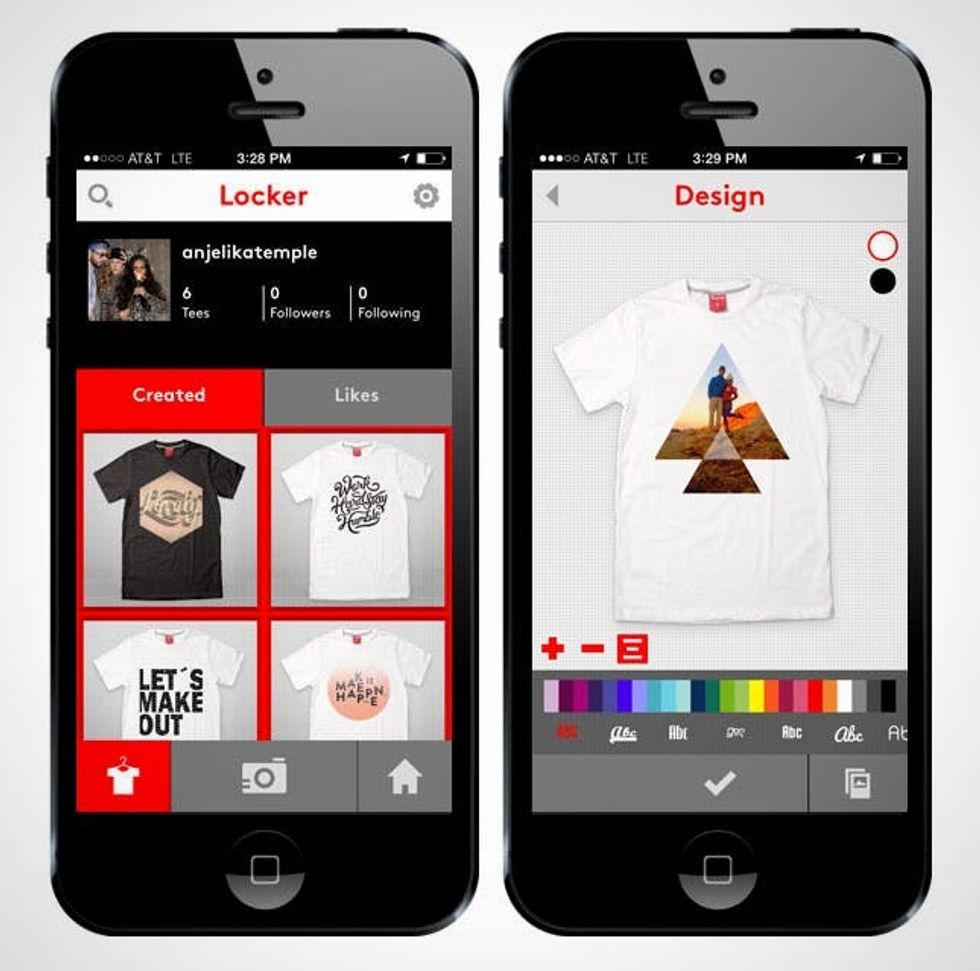 iOS and Android , that lets you design t-shirts, order them, and even post them online for others to buy.
iOS and Android , that lets you design t-shirts, order them, and even post them online for others to buy.
First, download the app… duh! Then, setup your account and hit up your camera roll to import photos that you’d like to turn into wearables. If there are images online that you’d like to use, simply email them to yourself and save to your camera roll. If you
 using images made by anyone besides you, may we suggest only creating those shirts for personal use? Makers gotta have other makers’ backs, after all. Now, let’s get to it.
using images made by anyone besides you, may we suggest only creating those shirts for personal use? Makers gotta have other makers’ backs, after all. Now, let’s get to it.
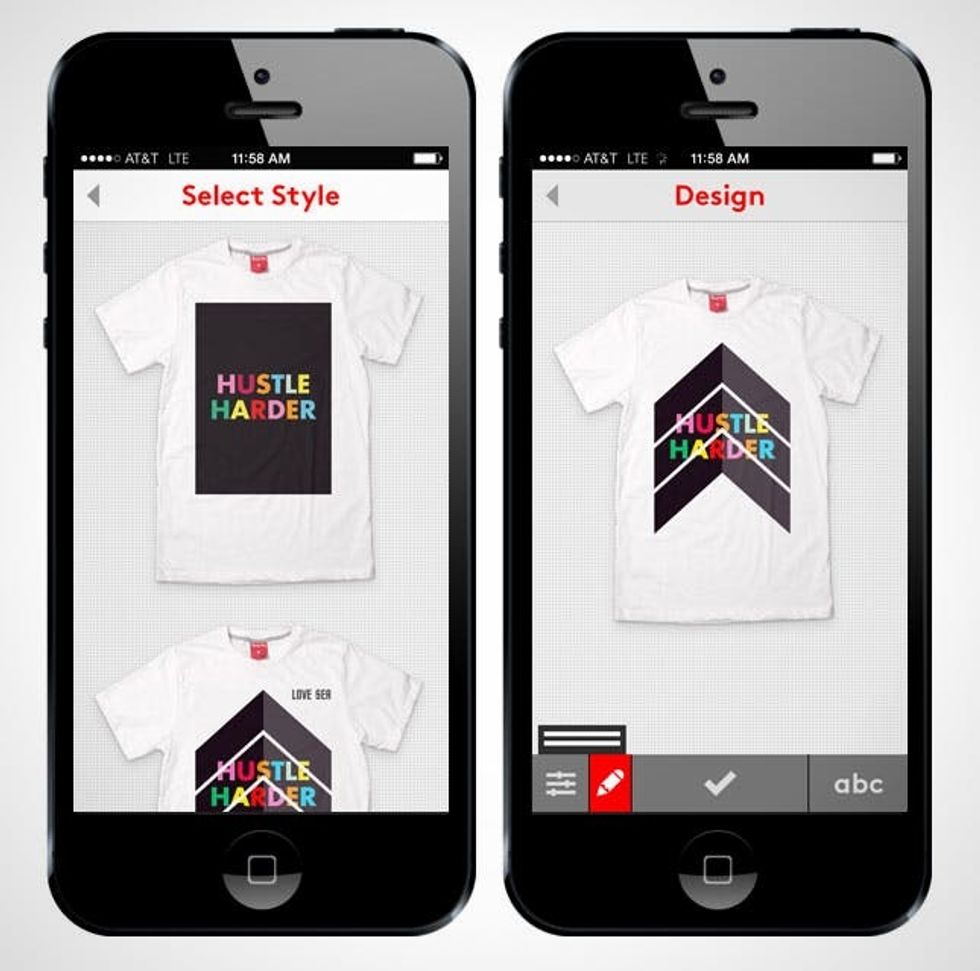
Choose the t-shirt design you like. There are triangles, gradients, and lightning bolts (oh my!). Then, decide if you want to add text or not.

You can pinch and expand to adjust the size of your image within the t-shirt layout. (“Hello Love” design via Society6)
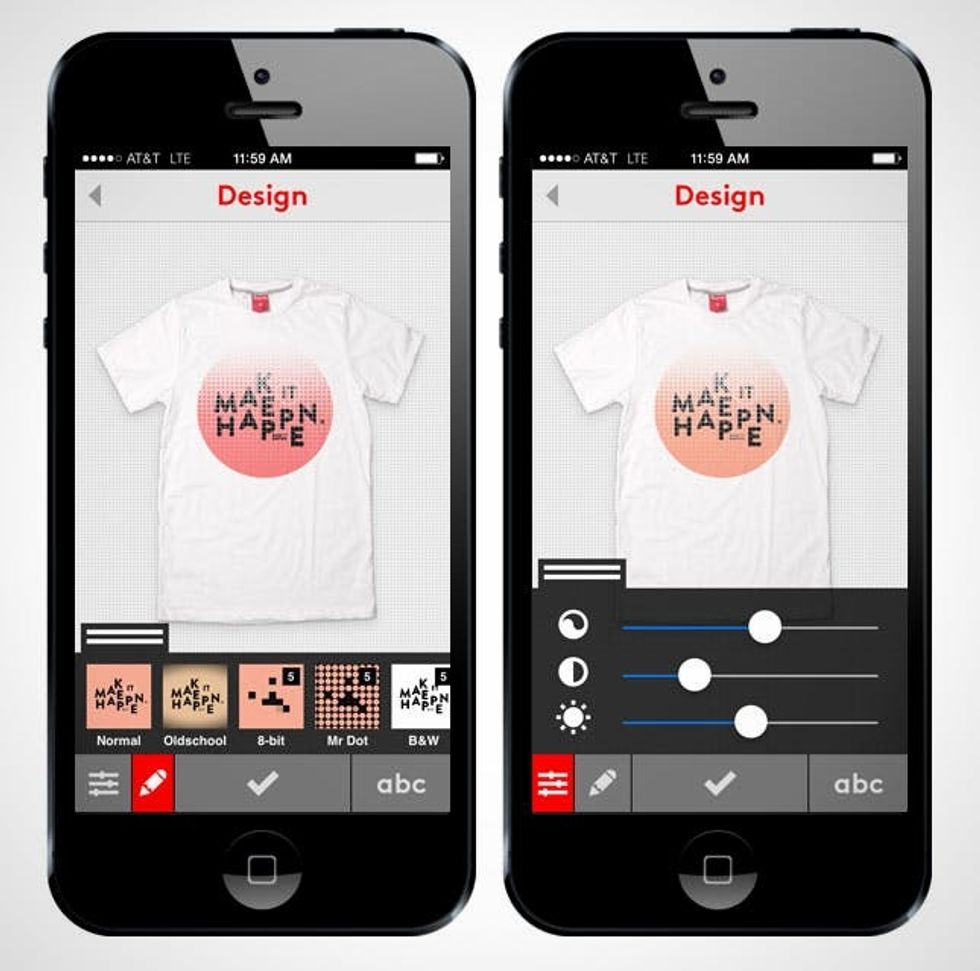
And you can even use filters, adjust brightness, contrast, or add an old-timey affect to your design. (“Make It Happen” design via Brenna Rose)
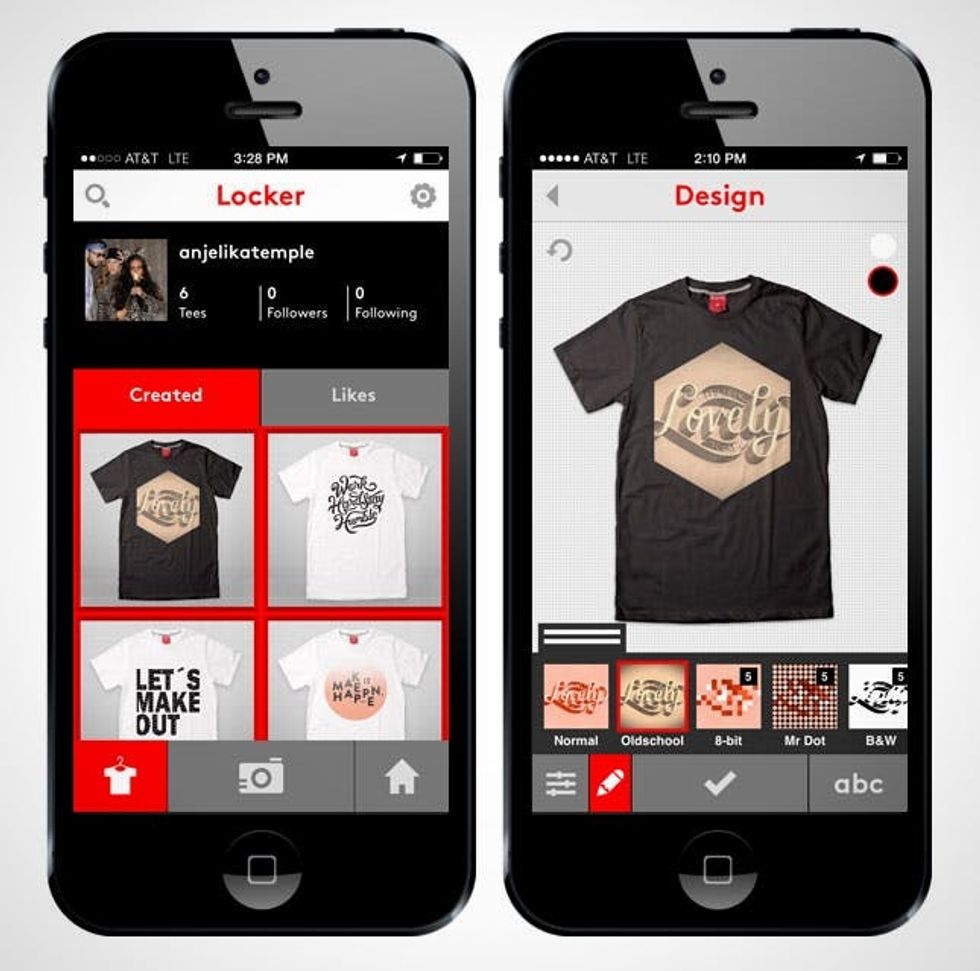
Save everything in your “locker” and come back to it later. (“Lovely” design via Hom Sweet Hom)
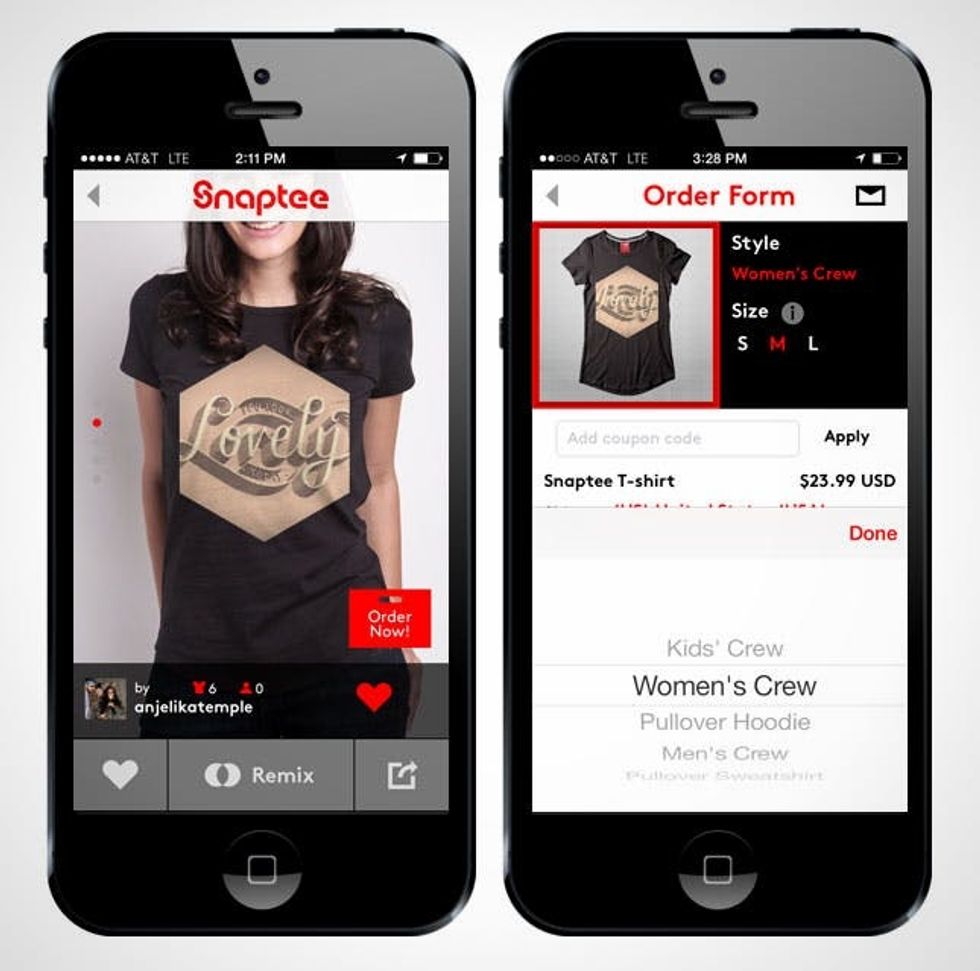
Or, go ahead and order! Choose between a men’s tee, women’s tee, kid’s tee, or hoodie, all available in a variety of sizes. Isn’t that just… lovely? ;)
Design Love Fest
 The Sweet Escape, Brenna Rose, Dear Coffee, I Love You., Hom Sweet Hom, Society6, and Clarke Harris to make this collection come to life! :)
The Sweet Escape, Brenna Rose, Dear Coffee, I Love You., Hom Sweet Hom, Society6, and Clarke Harris to make this collection come to life! :)

Turn a photo from a recent weekend adventure into a wearable memory.

Or just get go for the hustle!