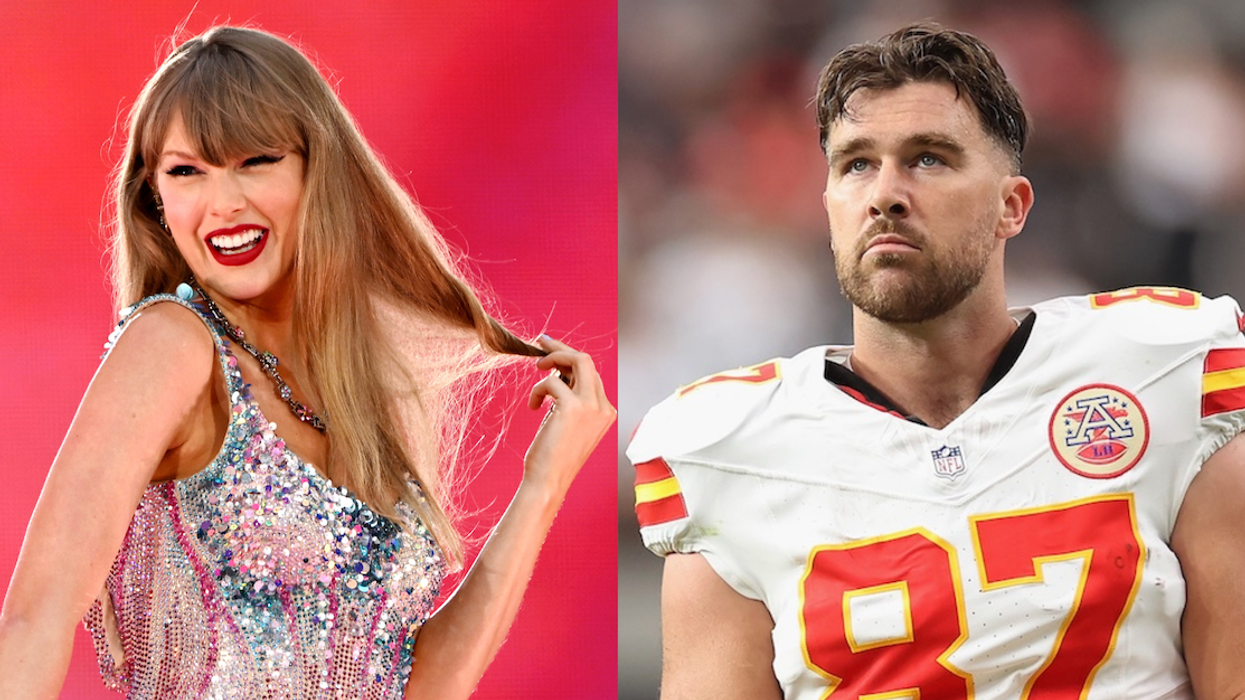These apps actually get us excited to clean!
16 Spring Cleaning Apps to Help Organize Your Life
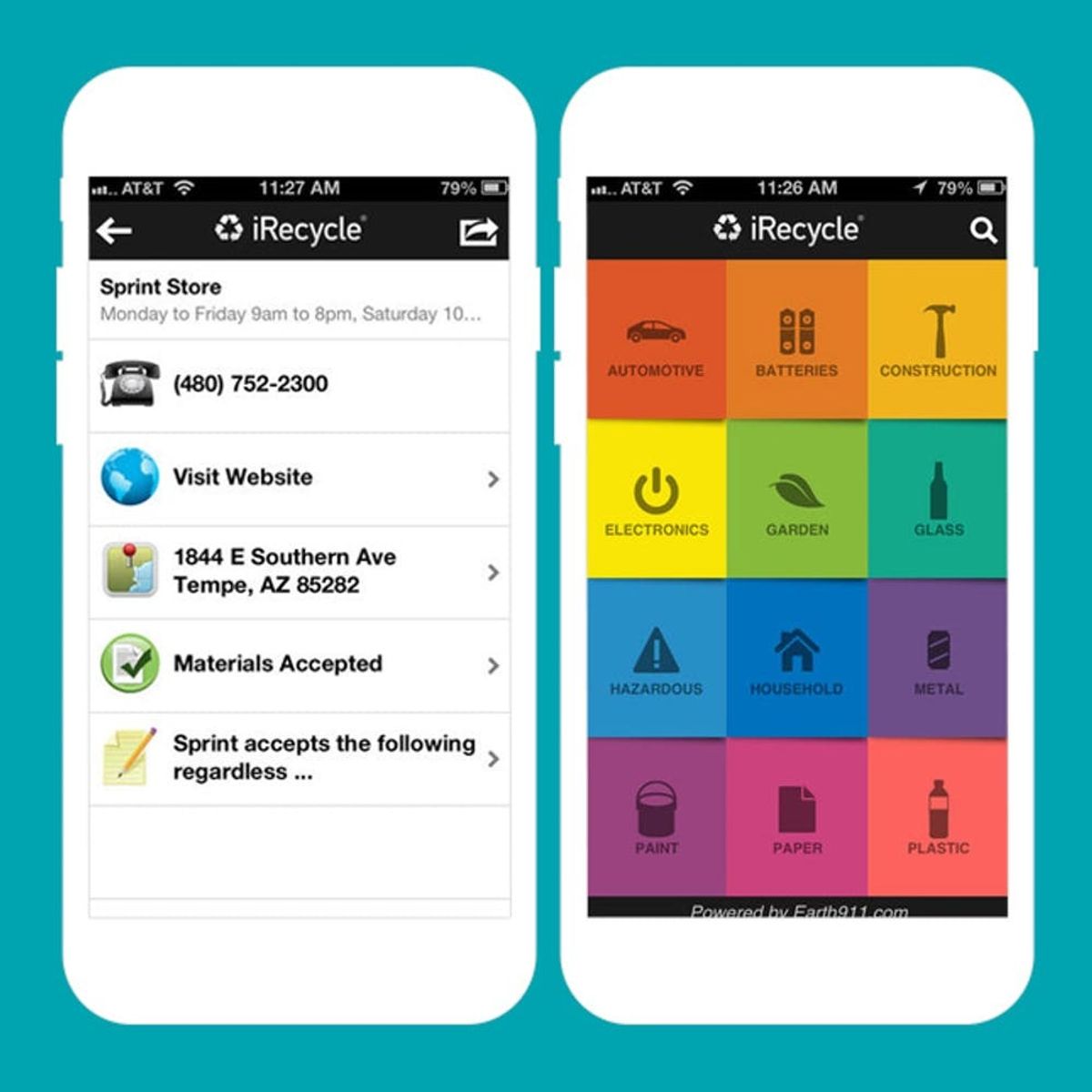
Spring cleaning can be a daunting task. There’s that closet where you just throw everything, not to mention your drawer filled with old receipts and your filing cabinet that’s about to explode. Let’s just take a deep breath and tackle every inch of that apartment, one corner at a time. With the help of these 16 awesome spring cleaning apps, your home will be sparkling in no time.
1. Washio: Have a pile of clothes that you’ve been ignoring since the first snowfall? Firstly, (real talk) gross! Secondly, try Washio. Someone will come to your place within an hour, pick up your stanky clothes and wash them for you. In 24 hours, your clothes are neatly folded and ready for pickup. With the app’s latest update, they’ll even do your dry cleaning for you. Laundry day just got a whole lot better.
Cost: Free on Android and iOS
2. Poshmark: It’s time to clean out the closet to make some room for pastel spring dresses! Anything that isn’t going to Goodwill, you can consider selling on Poshmark. That way, your older clothes will get you some new dough for those flowy dresses that are about to fill your closet.
Kitchen
3. The Fridge: You know those moments when you’re at the grocery store and you see the giant, wholesale version of your favorite cereal, juice, bag of veggies and fruit? Yup, it’s like love at first sight, but it’s often short lived. Before you know it, it’s all gone bad. Oops. The Fridge lets you record what you have in your fridge and pantry, and it’ll let you know when certain foods are about to go bad. The app will even recommend recipes to try using up the ingredients that you have listed in the app.
Cost: $1.99 on iOS
4. iRecycle: Put in your current location and this app will bring up all the recycle centers around your area. This isn’t only for your glass, plastics and paper. It’s for electronics, batteries, paint, hazardous materials and other recyclables. iRecycle also pulls up your local recycle center’s phone number and a list of acceptable materials.
Cost: Free on Android and iOS
5. Artkive: Is your little artist going crazy with the crayons lately, and there’s no more space on the fridge to display the latest and greatest? Artkive is a great way to keep all your kiddo’s drawings and doodles with you at all times and get rid of the paper mess. You can even input the date the masterpiece was finished. Proud papa or mama? Share every finger-painting project on all of your social media accounts through the app. (We’re sure your friends will just lurve that.)
Cost: Free on Android, $4.99 on iOS
Bathroom
6. Think Dirty: Spring cleaning isn’t just about cleaning out the house. It’s about cleaning out your life in general. Does your foundation have any toxic chemicals? How about your shampoo? If you don’t know, Think Dirty can find out for you. It has over 200,000 different items in its database. All you have to do is scan your products in the app and read the dirty meter. If any of your products get a max rating of 10, they gotta go. The app also allows you to purchase Think Dirty-approved products directly from Amazon.
Cost: Free on iOS
Office
7. Post-it Plus: Is your wall of sticky notes getting to be just a little too cray? Yeah, we totally know that feeling of wanting to take down all your good thoughts, but still needing those little reminders to keep you motivated and heading in the right direction. With Post-it Plus, you can snap a quick pic of all your stickies and save all the individual memos within the app. See ya later, Post-It clutter!
Cost: Free on iOS
8. PaperKarma: Spam emails suck, but what’s even worse is spam paper mail. This app is about to make all those random mailers go away. Pull up the app, take a picture of the unwanted pieces, and PaperKarma will find a way to unsubscribe you. Who knew spring cleaning would be this satisfying!
Cost: Free on Android and iOS
9. Evernote Scannable: It’s time to go paperless. The first task is that huge stack of business cards and pile of receipts in your office. With Evernote Scannable, they’re all destined for the recycle bin. This app lets you keep all the important info from business cards and receipts by just taking a picture of it. Business cards will be saved as contact profiles and receipts will be saved within the app, so it won’t take up space on your camera roll. You can even save full documents and send them to co-workers using the email address you got from their business card.
Cost: Free on iOS
10. FileThis: Clean out your filing cabinet and take everything digital. Keep all your paperwork in FileThis to make managing your statements, preparing for tax returns and archiving old documents a whole lot easier. You will finally be able to Ctrl+F all your paperwork and locate what you need — fast.
Cost: Free on Android and iOS
11. Flic: You love using your phone to take pictures of food, selfies and #OOTDs, and you find that your camera roll is often full. Sound familiar? Flic will help you clear up some space. It’s kind of like Tinder, but for your pictures. You swipe left if you want to delete a photo and you swipe right if you want to keep it. If you love all your photos, you might want to consider getting the Dropbox app and just syncing your photos there. Then delete them off your phone.
Cost: Free on iOS
12. Gmail Hack: This one isn’t an app, but it’s a must-know tip to clean out your Gmail. You can finally unsubscribe from all of those newsletters that you only subscribed to for free shipping with your purchase. Just open up the email from a sender that you want out of your life and click the little box with an arrow in it. (The little button we’re referring to is next to the words “to me” in the top left corner — where the sender’s address is.) Now look for where it says “unsubscribe from this sender.” *Cue Salt ‘n’ Pepa* Pu-pu-push it real good! If you need more detailed instructions, get ’em here.
Need an Extra Hand?
13. TaskRabbit: You just can’t deal with some of your spring cleaning projects — like finally putting together that IKEA shelf or reattaching a closet door — or just doing ALL of the organizing. When that happens, reach for this golden oldie. It’ll help you get even the most impossible tasks finished. Just type in what task you need help with and no matter how long your list is, a TaskRabbit employee will get it all done for you. Yup, spring cleaning is about to become a breeze.
14. Chorma: Planning on getting the whole family or all the roomies in on the spring cleaning fun? Good for you. Chroma is a great app just for that. You can split and assign everyone something specific within the app and all the tasks can be viewed by everyone invited to the list. It’ll also update automatically when someone on your list has finished a task. That way, if you see someone struggling to finish their chores, you can help them out (or not ;)
Cost: Free on iOS
15. BrightNest: You can fix things on your own with BrightNest. It’s filled with a variety of home maintenance guides to assist you. It also has cleaning and home organizational tips that are super useful.
Cost: Free on Android and iOS
16. Shyp: No matter if you need your belongings shipped out to your storage unit or you have so many clothes that you just know your sister who lives halfway across the country would love, Shyp comes to the rescue. Request a pickup via the app, and let them worry about the rest. Shyp will do all the packing, and they’ll even look for the cheapest shipping carriers for you. How useful!
Cost: Free on Android and iOS
For spring cleaning, which part of the house are you going to tackle first? Which app are you excited to try out?