It’s no secret that we’re obsessed with photos and videos. Come on, it’s our job to capture our work every day, and share it with you guys. Remember our Dinos meet Sriracha video? That one will go down in the Brit + Co. history books.
Storehouse Lets You Turn Your Photos and Videos into Beautiful Stories
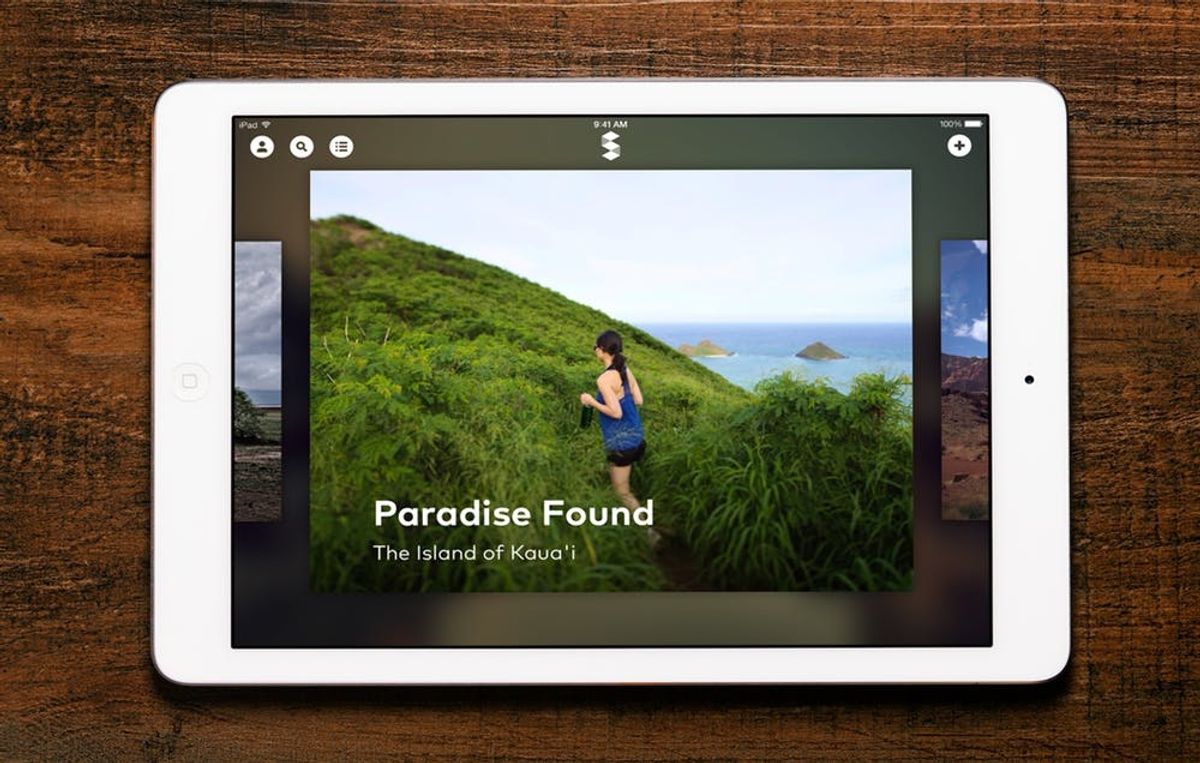
It’s no secret that we’re obsessed with photos and videos. Come on, it’s our job to capture our work every day, and share it with you guys. Remember our Dinos meet Sriracha video? That one will go down in the Brit + Co. history books.
Here’s the real question: Why do we love photos and video so much? Well, they’re the best way for all of us to tell a story. Whether it’s a series of photos that teach you how to make a gorgeous rainbow cake, or a video that takes you inside Re:Make—photos and videos tell a story. But, let’s be real here. Spending hours in Photoshop touching up photos, or picking the perfect font for a text overlay can be tedious. The editors here at Brit HQ will be the first to tell you that making a DIY is WAY more fun than editing the photos. Who doesn’t love that Instagram makes us feel like pro-photographers without even trying?
That’s why, when we heard about the new (ahem FREE) iPad app Storehouse, we couldn’t wait to get our hands on it. Storehouse lets you take all of your photos and videos from your iPad camera roll, Dropbox, Flickr, and Instagram, and turn them into digital stories. That’s right. It makes photo and video editing shockingly simple, so you can turn your favorite life moments into gorgeous digital “stories.” (No, not scrapbooks, stories. Scrapbooks are one piece of the ‘90s that can stay there, right?!)
What to do with all those honeymoon photos? Create a story with Storehouse! Desperately looking for a way to preserve your grandmother’s apple pie recipe? Make a pie with her, and capture each moment for a story.
So how does it work? Once, you’ve imported all of your photos and videos, you’re ready to start “storying” your life.
By simply dragging, dropping, and tapping you can change the order of your photos, resize, and crop them. Don’t miss slick the animations here. Increase the size of photo, and watch the other images gracefully (and perfectly) slide in place. Yes, we’re really geeking out on animations here.
It’s also easy to add text, so you can be sure to explain every last detail of that one tricky step in making the crust for your grandmother’s apple pie. Oh, and did we mention how simple and beautiful the text overlays are?
What happens when you finish? Well, you share it. Upload your story for sharing, and send it to anyone who uses a web browser.
How do you preserve and share all of your favorite videos and photos? Have you used Storehouse before? If so, we’d love to see your stories! Share them in the comments below!

















