If you’re like us, you use your iPhone for just about everything. For getting in touch with friends and family, organizing every aspect of your social life, planning out work to-dos and meetings, and for capturing photos of the places you go, people you see, and delicious meals you eat. Aside from all of these […]
Tech of the Week: iPhone Art Edition

If you’re like us, you use your iPhone for just about everything. For getting in touch with friends and family, organizing every aspect of your social life, planning out work to-dos and meetings, and for capturing photos of the places you go, people you see, and delicious meals you eat. Aside from all of these practical uses, one thing we really adore about how mobile devices have evolved is that they actually allow you to be more creative, even when you’re on the go.
a whole bunch of real paintbrushes that work with your phone
 created a DIY touchscreen stylus for mastering DrawSomething, and explored stop motion simplicity with Frameographer.
created a DIY touchscreen stylus for mastering DrawSomething, and explored stop motion simplicity with Frameographer.

2. Pxl ($0.99): Less of the fine art type and more into graphic design, then you’ll love Pxl. This app has 9 uniquely pixelated styles for doctoring up any photo on your camera roll. You can export your compositions in freely scalable vector format so you can turn them into large scale posters or small scale icons.

3. SnapDot ($0.99): Fancy moonlighting as a pointillist? Then this app is for you. SnapDot lets you turn any photograph on your camera roll into a stipple drawing just like George Seurat. Ok, maybe not just like Seurat, but pretty darn close. It’s fun to use and simple to customize.

4. Wurm ($1.99): Remember when iTunes first came out and had all sorts of crazy visualizations? Think of Wurm as something similar to that, but you get to create the patterns and they are way more beautiful. Simply use your finger to manipulate shapes, colors, and more, and the app will help turn your movements into wallpaper-worthy art.

5. ArtRage ($1.99): Similar to Brushes, ArtRage is an app that turns your phone into a digital canvas. Choose from brushes, pens, pencils and markers, a whole color wheel of hues, and change the opacity on layers to achieve the look of a watercolor, oil painting, or drawing.

6. Jackson Pollock App ($0.99): If you miss the days of scribbling around in MS Paint, this app is probably your jam. It’s definitely a specific aesthetic and is a lot of fun to play with.

7. Sketchbook Mobile ($1.99): Like Brushes and ArtRage, this is all about the blank canvas. But, you can add text, share in every way you can imagine and easily save works in progress. And if you need to make something symmetrical, there’s a tool for that too.
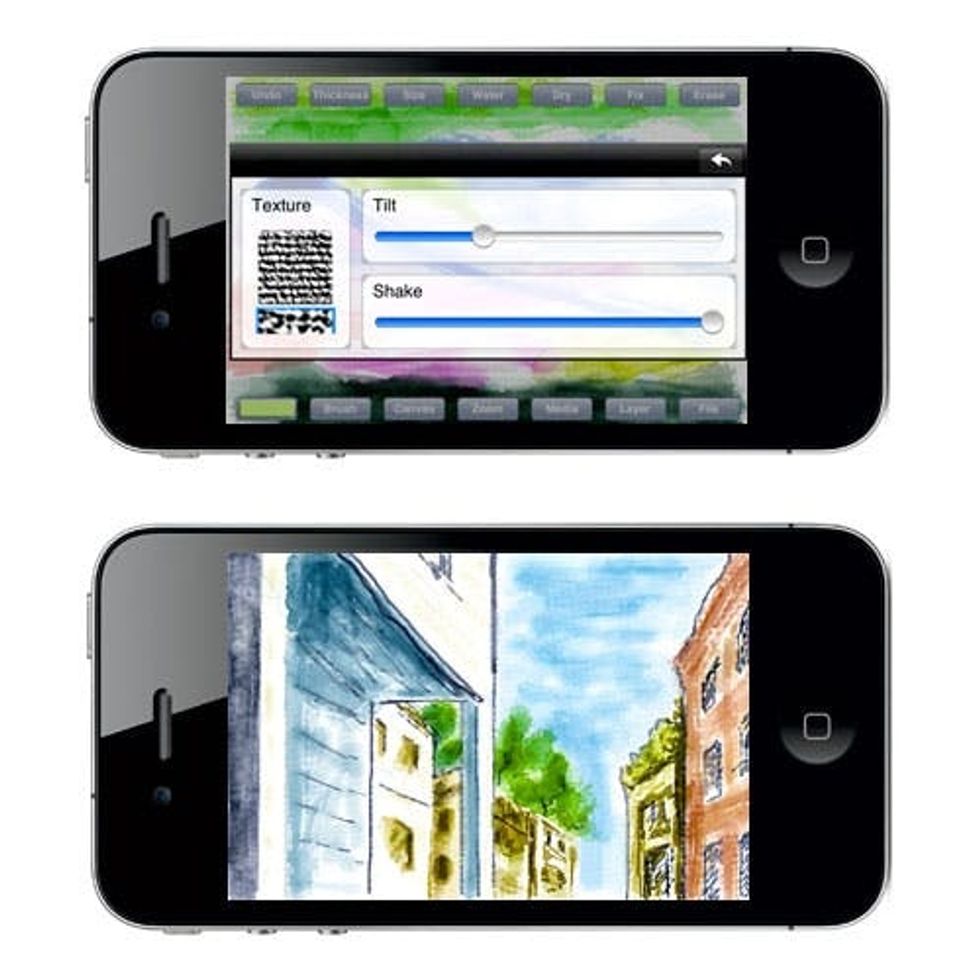
8. Auryn Ink ($3.99): Watercolor lovers rejoice! This one is all about airy textures and transparent hues. You can choose a dry canvas or a wet one and control brush pressure with the speed of your gesture. You can dilute, blend, and even “air dry.”

9. Inspire – Paint, Draw, & Sketch (Free): If you’re looking to experiment with the idea of “painting” on your iPhone and aren’t quite ready to drop the dollar bills, give Inspire a try.
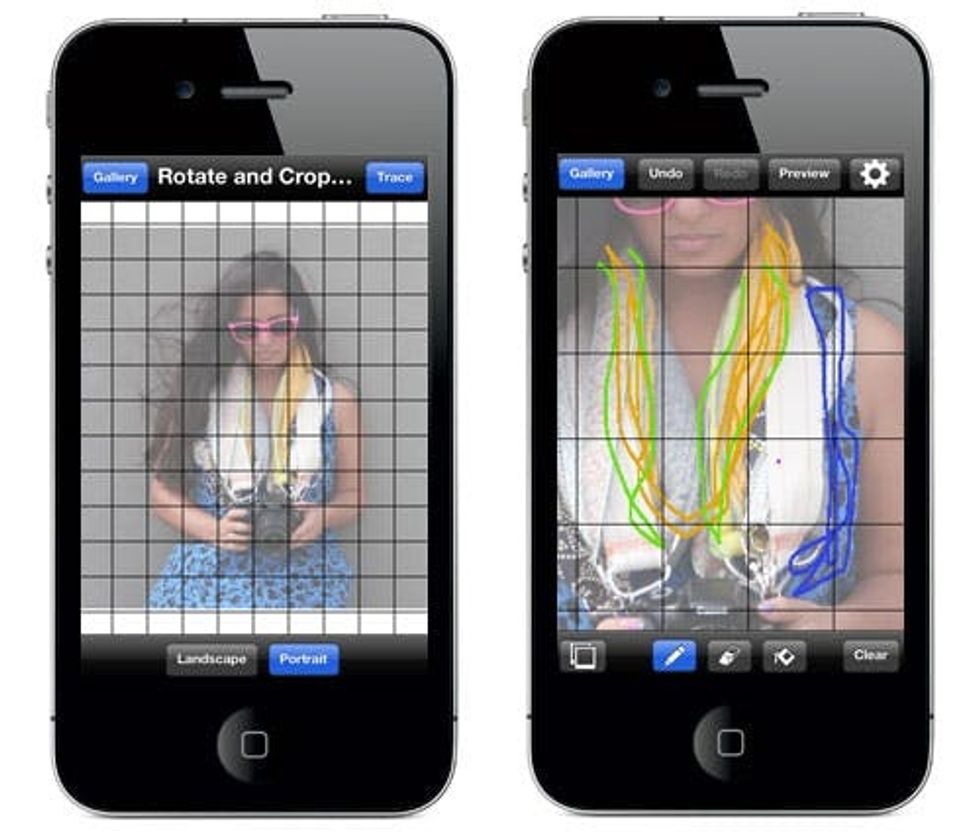
10. Tracing Paper ($4.99): Love the idea of creating drawings on your phone but need somewhere photographic to start? Tracing Paper does just that… like actual tracing paper!
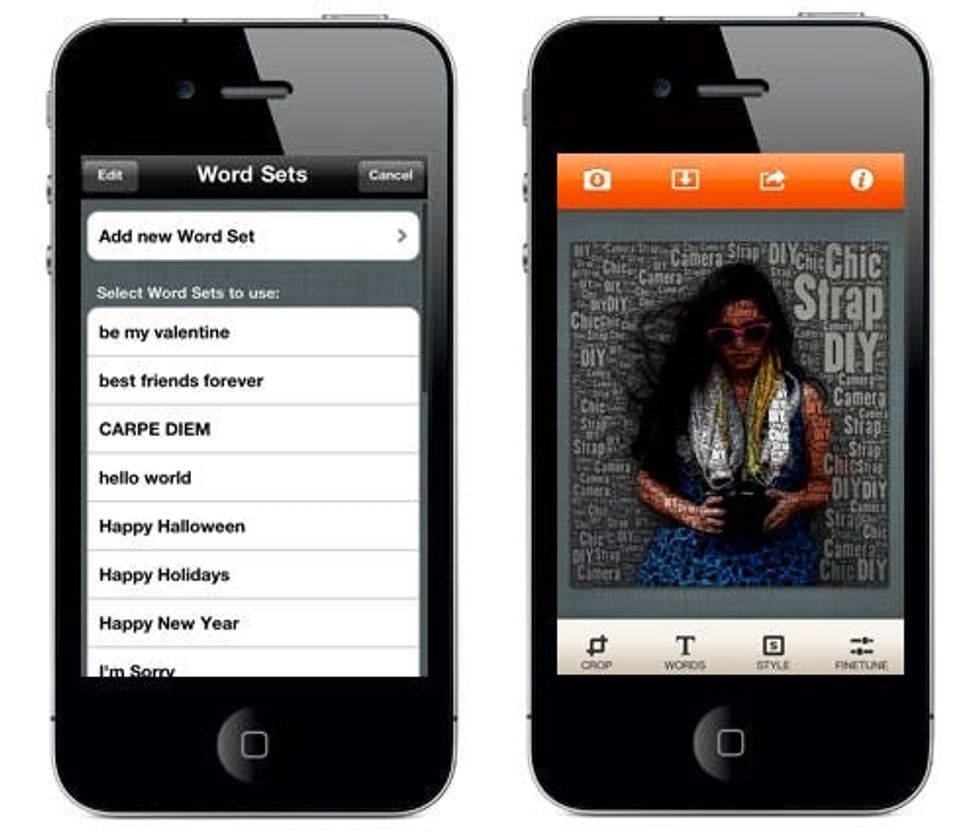
11. WordFoto ($1.99): Love the look of typography combined with imagery? WordFoto can turn any of your photos into word art, with words you select. There are a bunch of preset styles, you can crop, create word sets, and export images at full resolution.
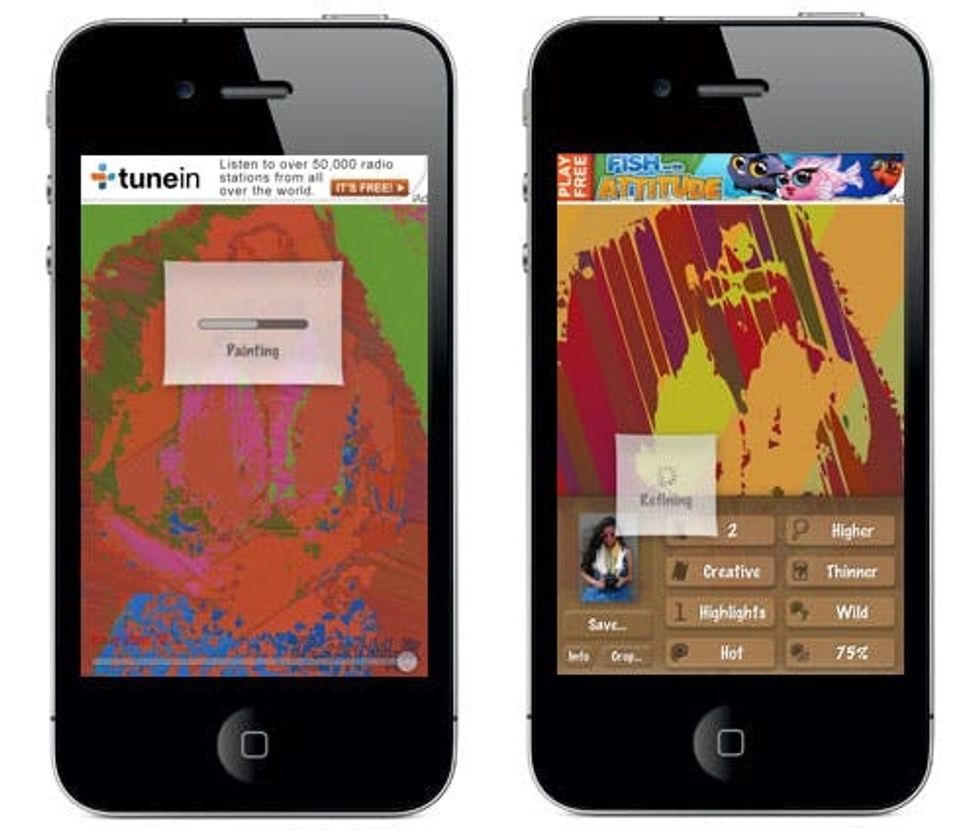
12. Paint Mee (Free): Looking for the Brushes look but don’t quite have the steady hand? Use one of your photos and turn it into a gorgeous work of art. Choose from realism, impressionism, expressionism, and more! The free version has ads which make you feel a little less like an artist, but they’re to ignore. ;)


 Jorge Colombo to create
Jorge Colombo to create 














