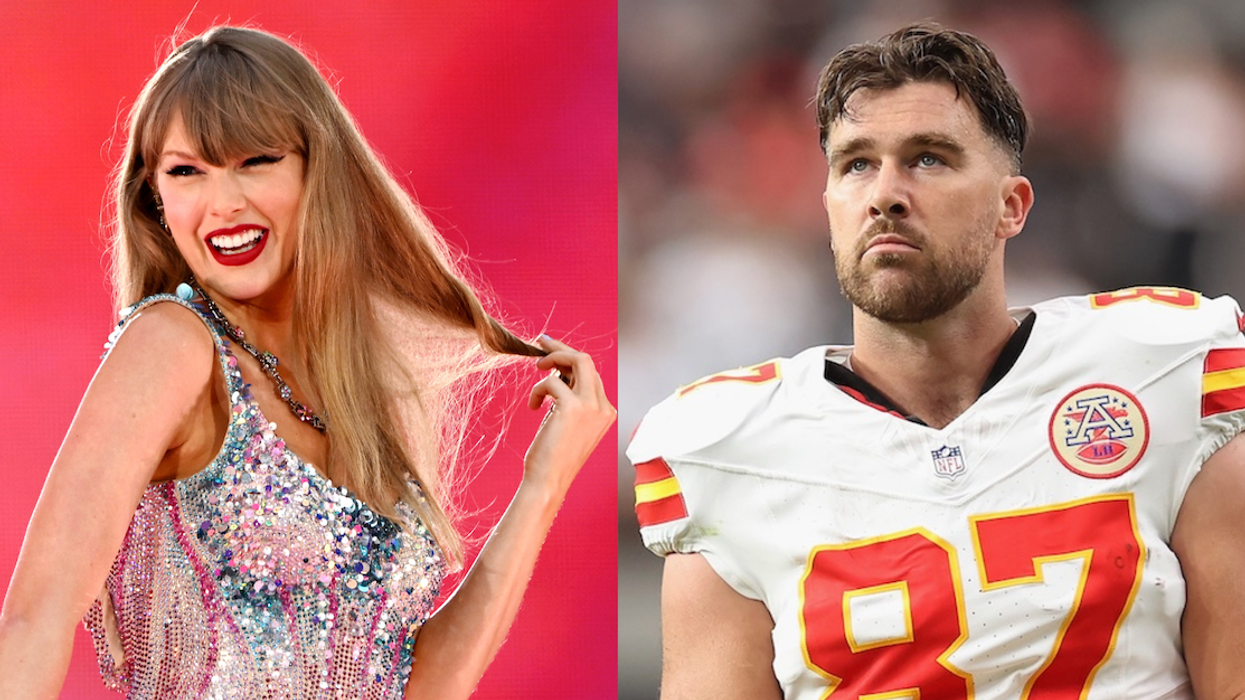Grab your favorite snacks, because we’ve got everything else right here.
The Apple TV iOS App Kills “What Should We Watch?”

Now that we’re done celebrating Christmas and New Year’s, it’s time to really get some use out of our holiday gifts. We have a feeling that the iPhone 7 and 7 Plus made quite an appearance under the tree this year, along with the Amazon Echo and Google Home. Some of you may have even been lucky enough to snag an Apple TV, in which case you should now count yourself EXTRA lucky, because we’re about to show y’all how to get the most out of it.
Among Apple’s iPhone and MacBook announcements in September and October of — *shudder* — 2016, the tech giant also announced the arrival of a revamped TV app for iOS. And it’s turned into a pretty robust little piece of software.
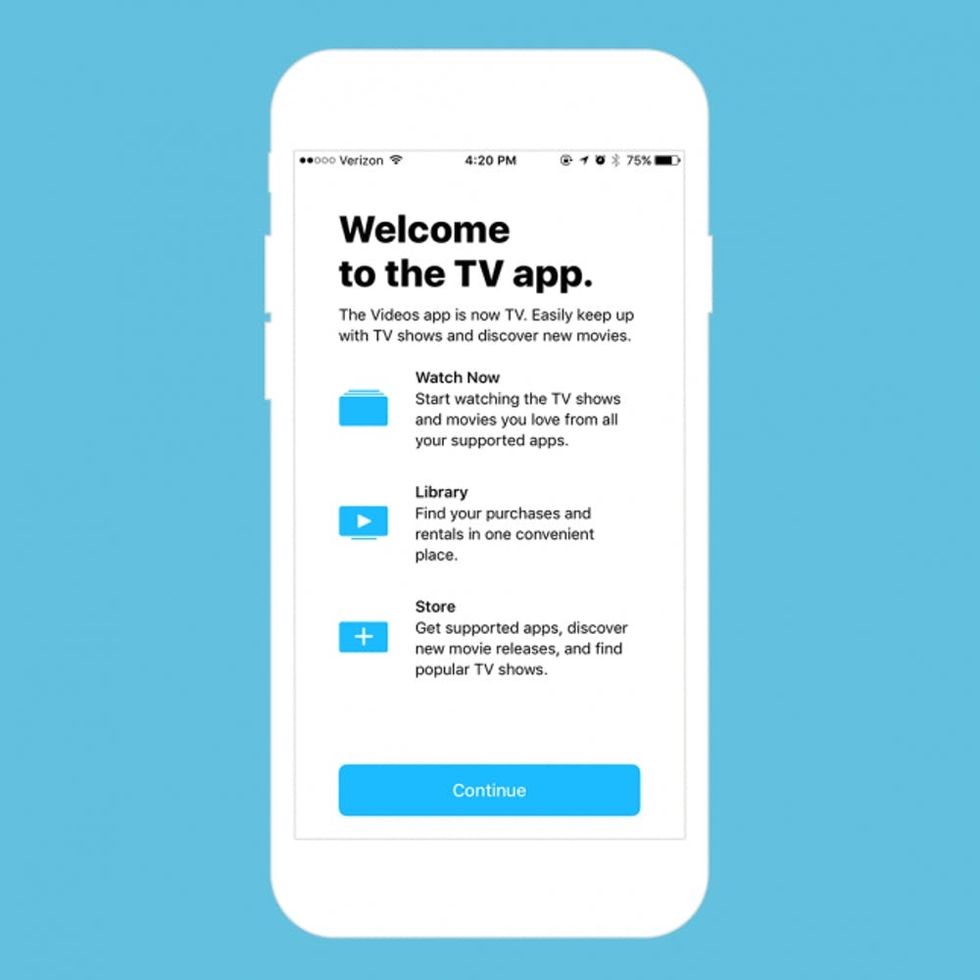
The Apple TV has been around for a while, but it hasn’t really taken off until the past two years, after Apple updated the hardware and now (finally) the software. The TV app brings everything together in one shiny place — complete with Siri compatibility on the Apple TV itself.
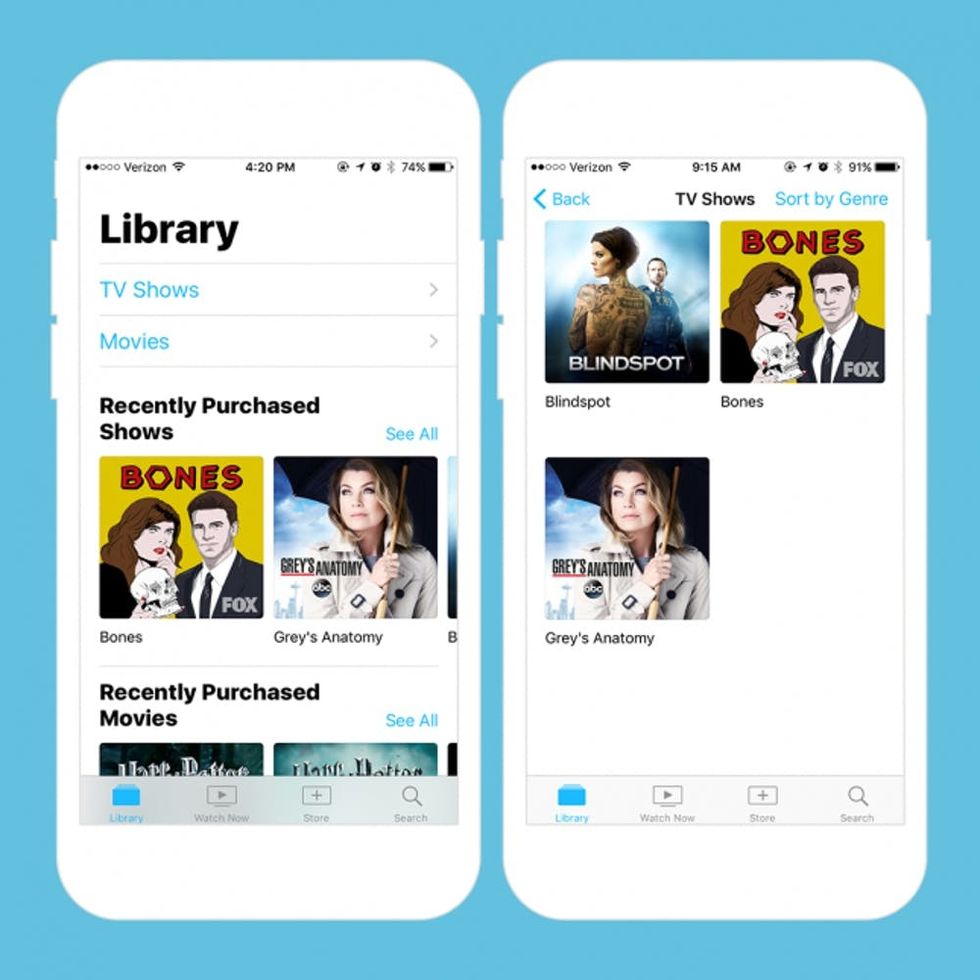
Unified library.
The new interface follows the theme of the recently revamped Music app, boasting bold headlines and a minimalistic background. When you first open the app, you’ll see any videos you have purchased using your Apple account (in case you were wondering, yes, all eight Harry Potter movies are there). TV show seasons, episodes, movies, they’re all there. You can even sort them by genre! Fancy.
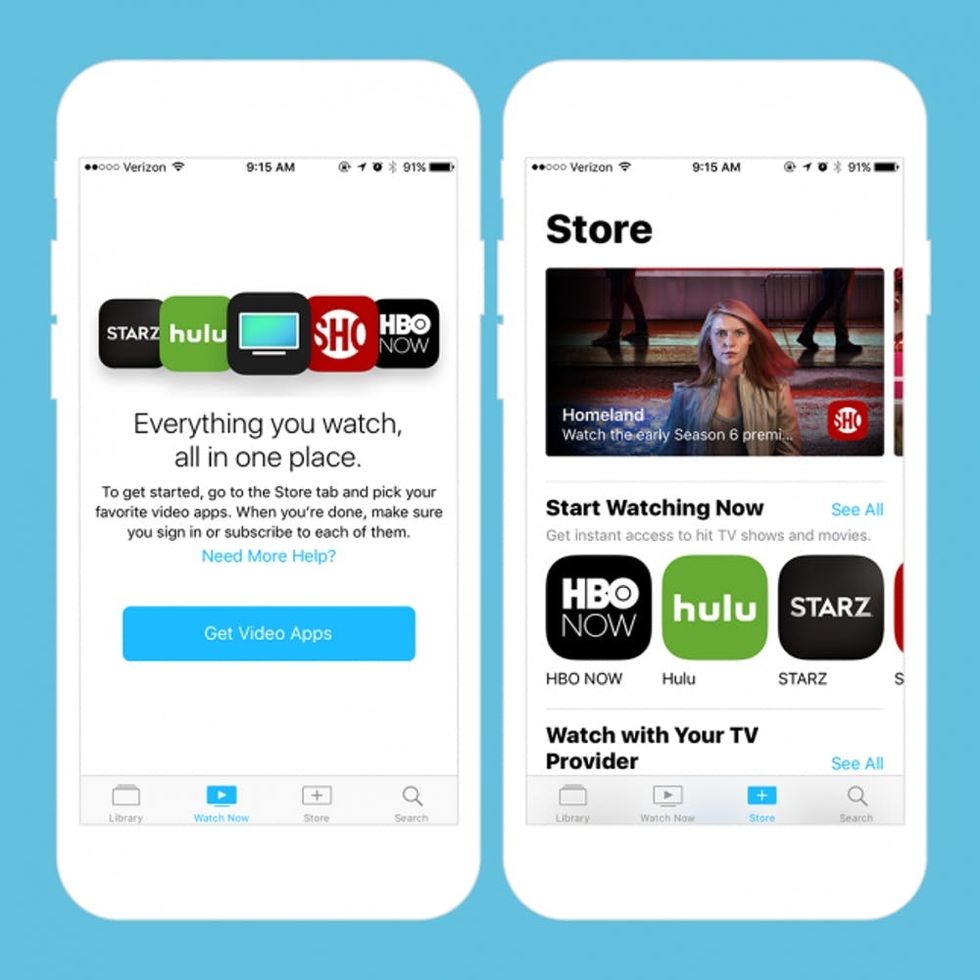
Instant access.
If you already subscribe to another video service, like HBO (*cough* Game of Thrones, anyone?) or Hulu, you can head over to the Watch Now tab, where you’ll be prompted to download the apps for each service if you don’t have them. This is one of the best improvements to the TV experience, in our opinion. Now you don’t have to buy each season or episode to watch it; you can just connect the services you already pay for. If you were on the fence about buying an Apple TV before, you may want to now. Or request it as a belated Christmas gift.
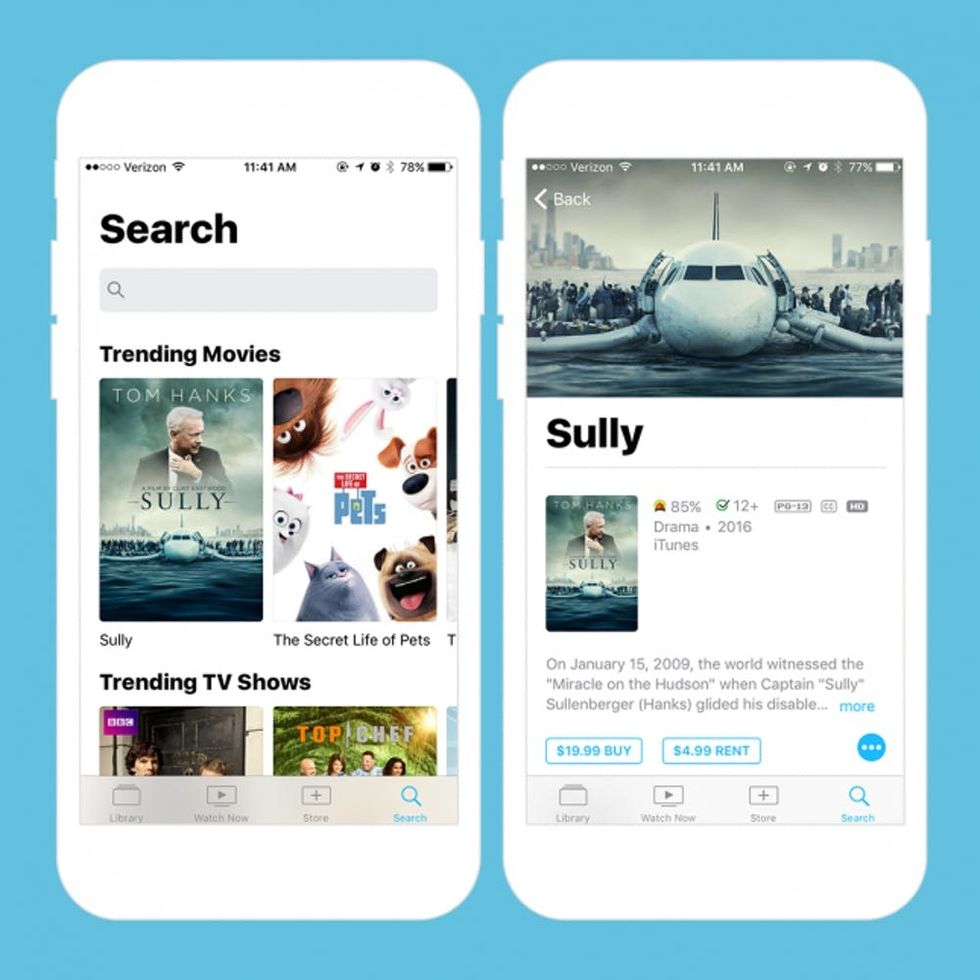
Tons of info.
The search feature has been improved as well, and shows you the top trending movies and TV shows. When you tap on a title, the app will pop up the usual info about renting and buying, along with the Rotten Tomatoes rating and even the recommended viewing age. Because let’s face it — not all PG-13 or even R-rated movies are created equal. This saves the time it would take to exit the app and hit up Google for whatever additional information you need.
To recap: fresh new look, tidy organization, all your video subscriptions in one place and all the info you could ever need about a movie or TV show. Wowza. Hey Siri, pop some popcorn.
Do you have an Apple TV? Which streaming services do you subscribe to? Tell us @BritandCo!