5 Tricks to Help You Master Facebook Messenger’s New Update
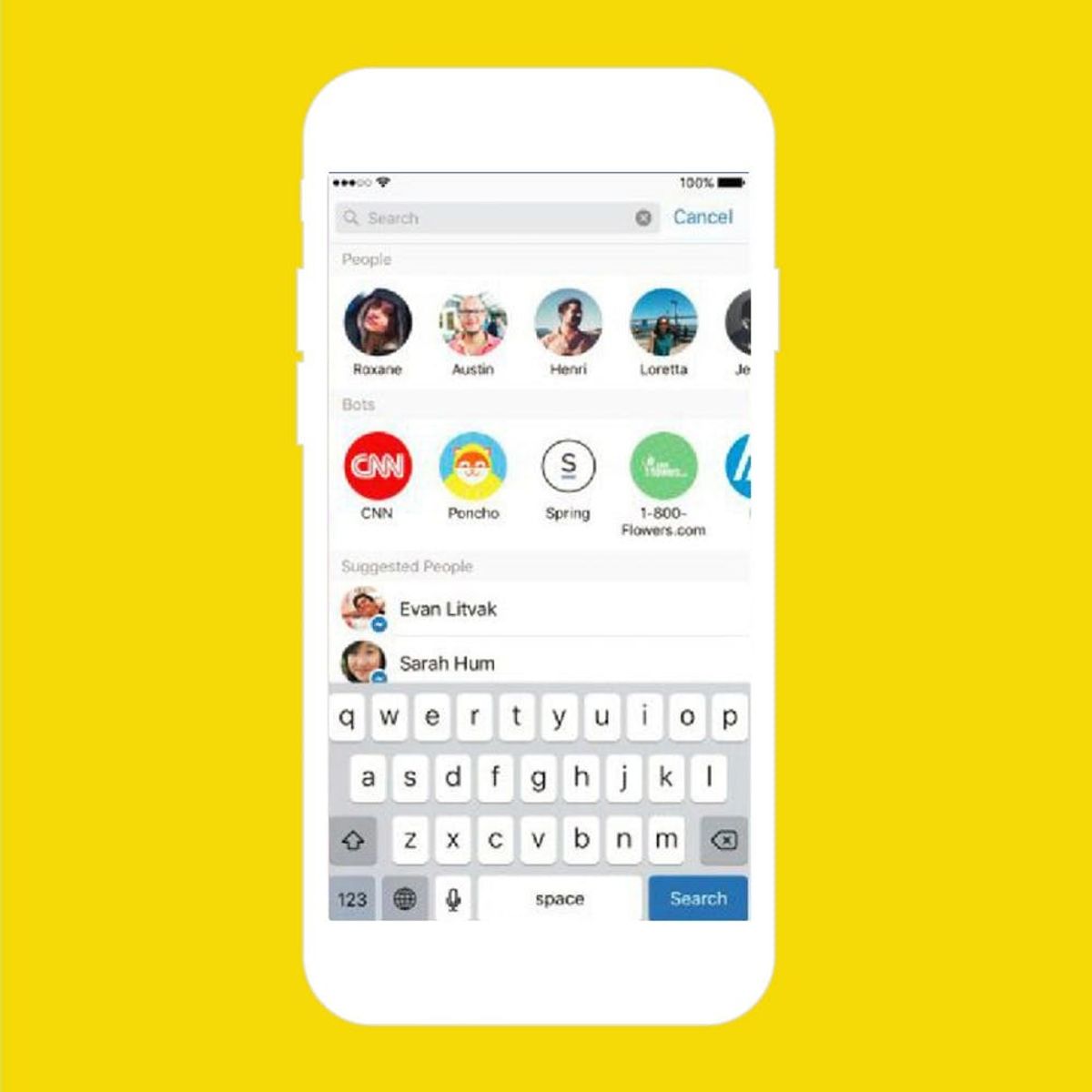
All eyes have been on Facebook Messenger for the past couple of weeks. Ever since the social media Goliath announced that it was reimagining the service’s capabilities, several new features have rolled out and several have gone under the radar. To turn you into a total Facebook Messenger ninja, we’ve got five tricks and tips you may have missed from Messenger’s all-new updates.
1. Scan and add people like Snapchat. Although all your Facebook friends are automatically added to Messenger, there’s a way more fun way to add contacts. Every single Messenger user now has a unique, scan-able code that will automatically add their information to your contact list. Or, alternatively, you can make a username and spread that around instead of scanning a badge. These two features are both listed under the “Me” tab on Messenger’s bottom right corner.
2. Order an Uber. That little car button in the app allows users to call an Uber or Lyft without leaving a conversation. To activate the feature, press the car icon in any open chat. Link Facebook to your ride-share account and a ride will be on the way. You can also access this feature from the “Uber” bot that will appear in your chat list as soon as you’ve connected accounts.
3. Make payments. If you need to pay a friend who doesn’t have Venmo, Messenger is stepping up to the plate. The service hooks up with a debit card and allows users to send, receive or request payment. To access the feature, open up your conversation history with a friend and then press the $ icon. First-time users will have to link up a debit card. Then, select whether you’re requesting payment or paying out.
4. Spice up the conversation. Sometimes words just can’t convey your full meaning. New Messenger extensions allow user to send Dropbox files, GIFs, personalized caricatures, cat trading cards (seriously), eCards, songs from Spotify and even the weather in your current location to friends. The feature is located in the icon with three dots in your chat history.
5. Let a bot handle it. One of the most exciting additions to the new Messenger has been its incorporation of chatbots. Since the bots premiered last month, a bevy have made their way onto the platform. You can order flowers with the 1-800-Flowers bot, get news from CNN or use a personal shopping assistant. The full list of Facebook Messenger bots is available here.
What’s your favorite Messenger feature? Let us know @BritandCo!
(Photos via Facebook)

















