OR DOES IT?! Think you know everything there is to know about that little Apple of your eye? Well, you might, or we might show you something that’s going to change life as you know it forever/until the next iOS update…
Your iPhone Has a Secret Button That Will Save Your Life
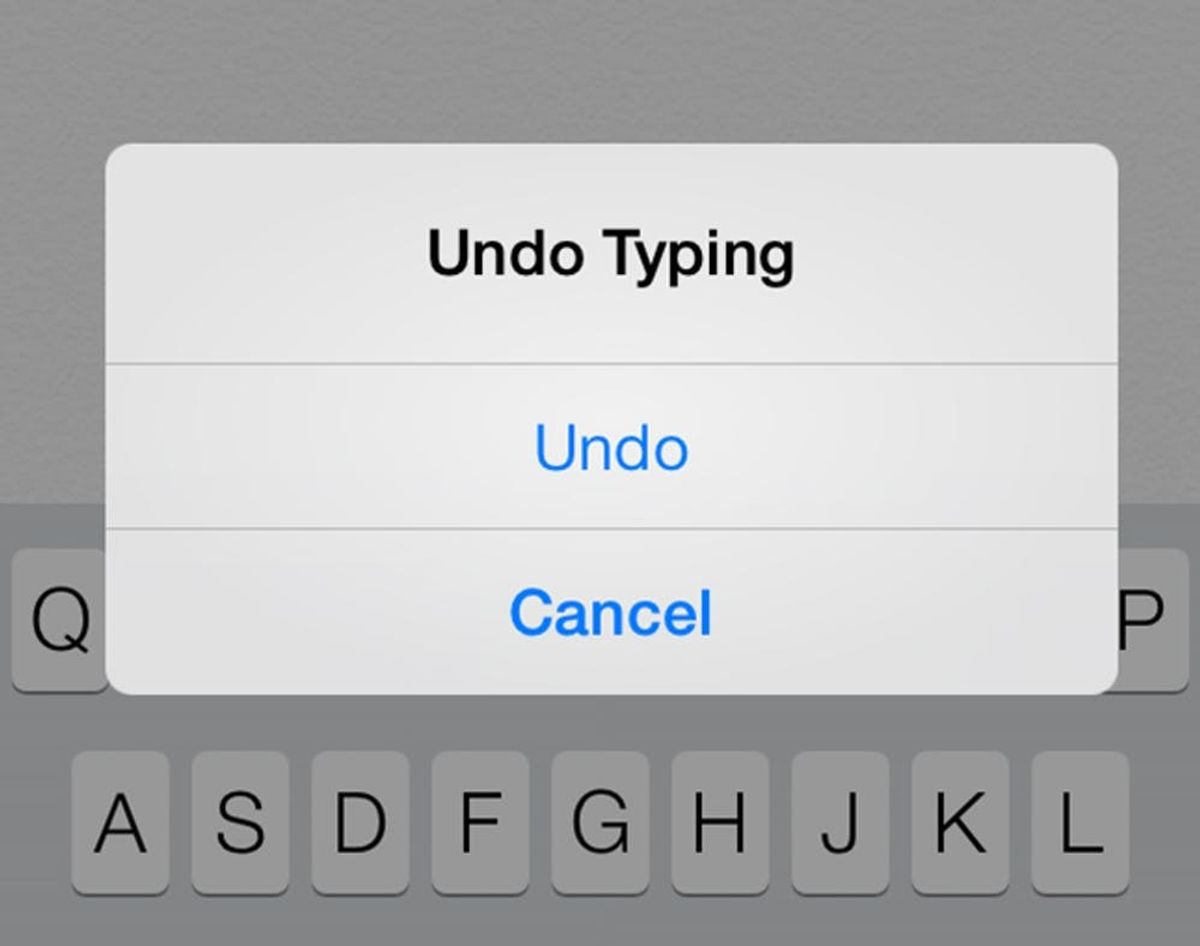
Or does it?! Think you know everything there is to know about that little Apple of your eye? Well, you might, or we might show you something that’s going to change life as you know it forever… or at least until the next iOS update.
1. Type something important.
2. Accidentally delete something important.
2.5… Freak out.
3. Shake your phone vigorously or by jerking it back and forth until the Undo screen pops up (see left!) and press Undo.
4. You’re back in biz! Faith in technology is now restored! Click to watch it in action.
Did you already know about this trick? As a frequent Accidental Select All-er, I know it well. But by the way I’ve seen people in public look at me like, “Um, miss, why are you shaking your phone, you weirdo?” I agree that it’s a well kept secret. And pro tip! I do a quick jerky back and forth instead of the “furious shake”… and it still works fine. Different strokes, people!
What’s your favorite iPhone hack? Share it with us below — if it’s news to us, we might just feature it here!











