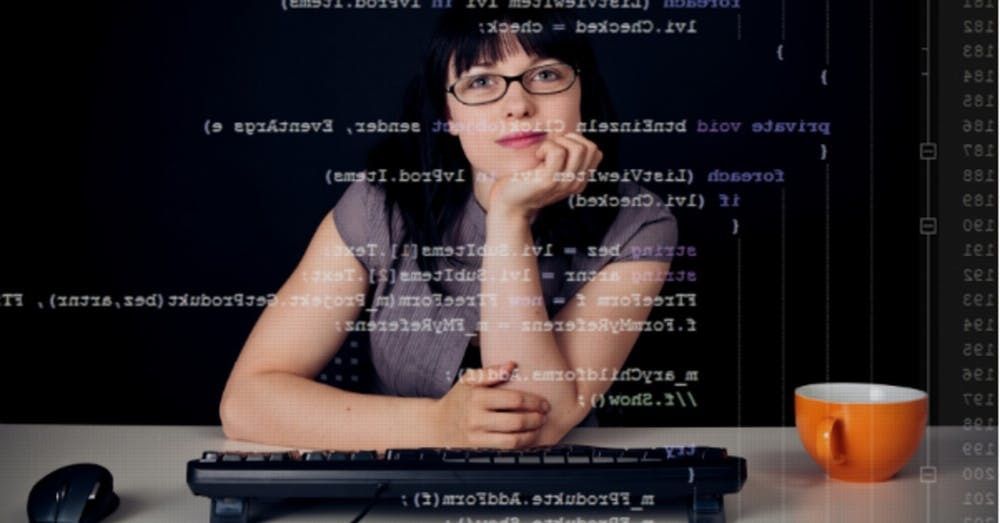With Amazon's Big Spring Sale happening now, it can feel overwhelming to search through the virtual aisles to seek out the best deals. Luckily, we've done the hard work for you to narrow down the best discounts on the stuff you'll actually want to buy. From premium skincare products to high-end home gadgets and chic decor pieces, this list has it all. Start scrolling before everything sells out!
Thanks for reading about our favorite finds from across the internet! FYI: We participate in affiliate programs and may get a share of the revenue from your purchase.An All-in-One Moisturizer Stick to Keep Your Skin Nourished
Amazon
Why lug around a suitcase full of products when you can simplify your beauty routine with this moisturizer stick? It's not just a moisturizer; it's also a neck cream, an eye cream, a makeup base, and a lip balm all rolled into one sleek stick. It's ultra-hydrating and packed with collagen and other anti-aging goodies to keep your skin feeling smooth and youthful, making it the perfect low-maintenance beauty product for everyday use.
See it on AmazonAmazon
These Self-Tanning Drops are the key to having all of your friends wonder why you always have such a perfect glow. They're great for mixing into your everyday moisturizer so that you're not adding an additional step to your beauty routine while still maintaining a sun-kissed glow. They work on both your body and your face to ensure everything matches perfectly.
See it on AmazonThese Bottoms Are So Comfy
Amazon
We already know you'll love these buttery soft lounge pants. They're the sort of pants you can easily wear while you work from home, while you're running kids to their various spring and summer activities, or even when you run errands, but the whole time, you'll feel like you never got out of bed.
See it on AmazonAmazon
Erase the signs of aging with the Retinol Eye Stick, a potent solution for targeting dark circles, puffiness, and wrinkles. Its powerful retinol formula rejuvenates the delicate skin around your eyes, reducing the appearance of fine lines and leaving you looking more youthful. The convenient eye brightener stick design makes application a breeze, and it's perfect for on-the-go use.
See it on AmazonAmazon
Bring warmth and sunny vibes to your space. Brighten your bedroom with a cheerful yellow comforter set, a vibrant and cozy addition that instantly uplifts the mood and decor of your sleeping space, offering warmth and style.
See it on AmazonThis Deodorant Can Be Used Everywhere
Amazon
Lume is making a name for itself in the beauty world. This whole body deodorant works on all the different areas of the body without the harmful additives of most store-bought deodorants.
See it on AmazonAmazon
Most of us can't afford to have a hot tub professionally installed at our house. But that's okay! Because we can afford the Coleman SaluSpa, especially during the Big Spring Sale. Enjoy taking a soak with sixty soothing AirJets in this four to six-person hot tub from Coleman, the makers of all things outdoors.
See it on AmazonAmazon
The charming beadboard appearance and rubberwood tabletop of this double tilt-out cabinet make it equally suitable for the kitchen, laundry room, bathroom, or hallway. The Tilt-Out Cabinet can hold up to a 10-gallon trash can and has a weight capacity of 30 pounds.
See it on AmazonAmazon
Chances are, you've already noticed the belt bag trend making waves, and with the Big Spring Sale happening now, it's the ideal moment to secure one for yourself. These nifty accessories prove invaluable on those hectic days when you need to stay hands-free while keeping your essentials within arm's reach.
See it on AmazonDazzle Everyone In This Perfume
Amazon
A good perfume is essential for whenever you need a little extra sparkle and good smells for an event. This luxury perfume is a great investment into yourself and your confidence. It's long lasting, from Dubai, and carries a luxurious scent.
See it on AmazonAmazon
There's no need to sacrifice style when you're headed into the office and have these ballet flats. With their pointed toe and unique color options, these flats are a modern twist on a classic design. Crafted for comfort and flexibility, they're perfect for any woman who values both elegance and a pleasant walking experience.
See it on AmazonThis Pizza Oven for An Italian Adventure
Amazon
Transform outdoor cooking experiences with this Pizza Oven, a culinary gem that promises authentic flavors and endless fun. Designed for portability, it's constructed from durable stainless steel and is perfect for backyard gatherings or outdoor adventures. With its ability to create pizzas, the oven doubles as a versatile outdoor kitchen.
See it on AmazonThis Wrap Dress Is a Little Sultry
Amazon
If you're planning a date night, you should consider styling this gorgeous wrap dress. It instantly makes you feel put-together and fancy, even if you've picked it specifically because it's low-maintenance. There's nothing quite like being fashionable and flirty while also staying comfy.
See it on AmazonAmazon
It's time to update your wireless keyboard, y'all! You need something that's going to give you those satisfying clicks, looks cute, and is lightweight. That's why we recommend this adorable and colorful keyboard. You get the typewriter clicks and you even get an added mouse, too!
See it on AmazonAmazon
I hate to wash dishes, but I don't mind loading the dishwasher. I'm so grateful I have a full-size dishwasher, but if I didn't have the space for one, I'd get a Countertop Dishwasher. The Compact Dishwasher has five wash cycles, including specialized cycles for Baby Care items and even Fruit!
See it on AmazonAmazon
When you're at the beach, you don't really want to consider every last outfit you throw on, which is why this two-piece matching set is such an awesome idea for your beach vacation. It's not over the top, it feels good and is not too heavy, and it's so easy and quick to toss on before you head down for a morning walk on the sand.
See it on AmazonThis Travel Backpack to Turn Heads at the Airport
Amazon
Designed for all efficient travelers, this travel backpack is not only TSA-approved but spacious enough to fit all your essentials with ease. Every compartment is thoughtfully designed, allowing for efficient organization and making packing and accessing your items a breeze. The best part is that it comes in a ton of fun colors to choose from.
See it on AmazonAmazon
If you've been scouring the internet in hopes of finding some inspiration to build your summer vacation wardrobe, this floral print sundress is a perfect addition. It's pretty enough to wear on a night out or during the day, but can double as a cover-up to slip on after the pool. There are over 30 different colors and designs to choose from, and at an affordable price under $20, you can pick more than one to add to your collection.
See it on AmazonAmazon
If you like a more fitted dress, this ruched bodycon dress will be an excellent choice. It features a simple pattern with busy detailing in a sheer fabric that gives it a ruched effect. With flattering off-the-shoulder sleeves, it leaves your shoulders and neck open, perfect for showcasing some gold jewelry.
See it on AmazonAmazon
This one-shoulder dress is a simple option that will still turn heads at any event. It features a clean design with a single shoulder sleeve that drops down to a full-length dress, enhanced by the addition of a side slit at the thigh. Available in a few different colors to choose from, you can easily match it with any of your favorite accessories.
See it on AmazonAmazon
We've got a hunch that these TikTok-famous leggings are on the verge of a fantastic sale – the perfect opportunity to snag a pair! Whether you prefer full-length or capri style, these leggings have you covered.
See it on AmazonAmazon
Believe it or not, some cats enjoy going on walks. It is uncommon, but cats can be trained to enjoy an occasional outdoor adventure with you. This comfy cat leash and harness will snugly fit your feline friend's body while still keeping them cool with its breathable air mesh. Choose from 13 different colors and two sizes.
See it on AmazonThis Diffuser Looks Oh-So Stylish
Amazon
Most diffusers look plain or boring, whereas this one has a colorful exterior that's sure to complement any room in your home. The water reservoir is large enough to provide up to 20 hours of mist — and you even have the choice of four different colors: green, indigo, light blue, or pink.
See it on AmazonAmazon
Carry everything you'll need while you're exploring with this anti-theft nylon backpack that's perfect for traveling. Pack all of your necessities with this backpack that features two exterior zipper pockets, side pockets, and many more.
See it on AmazonLight-Up Wall Shelves That Are Cute and Practical
Amazon
We like to decorate our home as if it were a cottage that could rival Hansel and Gretel, and when we saw these ivy-wrapped, LED-light wall shelves, we knew they would be our latest home decor obsession. They're perfect for storing keepsakes, candles, or even your most-used items like chapstick or lotion.
See it on AmazonThe Sleeves on This Shirt Are the Cutest
Amazon
Not all tops are created equal, and we know that the more exciting the sleeves, the better the shirt. The puff sleeves on this lace-like shirt with lovely cutouts and an even lovelier shape stood out instantly. It's a shirt that looks lovely with a pair of jeans or a comfy pair of paper bag shorts.
See it on AmazonAmazon
Speaking of a flowy maxi skirt, we found the perfect one. This tiered A-line skirt will pair beautifully with just about everything in your closet. This skirt will be your BFF, especially if you're planning a capsule vacation wardrobe. Choose classic summery white or a fun pop of color to make planning outfits a million times easier. The elastic waistband and thicker fabric make it a comfy and durable yet affordable option that you'll wear for seasons to come.
See it on AmazonStay Cool with a Handheld Fan
Amazon
If you’re going somewhere hot, you’ll be grateful for this handheld fan that’ll provide relief. And that’s not all – it’s also a power bank and flashlight, so it’s great value for the money.
See it on AmazonThis Jumpsuit To Style A Ton Of Different Ways
Amazon
The best part about this Jumpsuit is that it can be styled a hundred different ways. Whether you throw a jean jacket over the spaghetti straps for an office look or pair it with heeled sandals on vacation, it serves as a versatile option that is a non-negotiable for the Spring season.
See it on AmazonThis Sweater Top Comes In a Ton Of Stunning Colors
Amazon
With the in-between weather of the Spring, it's important to have pieces that can be styled according to the temperature. That's why this Sweater Top is a staple this season, giving you the freedom to customize your look while staying comfortable and confident.
See it on AmazonThis Purse That Has a Spot for Your Phone
Amazon
Having a purse that can literally hold all of your little necessities is important for anyone who likes to make sure they have everything before leaving the house. This crossbody bag helps you keep everything organized and has room for all your glosses, chargers, and phone, too! It even has separate wallets within the purse!
See it on AmazonAoxjox Tank Top With a Breathable Twist Back Design
Amazon
Don this Aoxjox Tank Top while working out to not only show your figure but also stay cool. The tank top leaves your back almost completely exposed while still offering plenty of support. Plus, you can also wear it as a sundress bra, as some reviewers have done.
See it on AmazonBe Garden Party Ready With This Dress
Amazon
This dress comes in over 20 patterns, all perfect for your next outdoor garden party. With the help of a little double-sided tape, your bra straps can be easily hidden without forgoing any needed support. The dress length keeps things cool and relaxed.
See it on AmazonSpruce Up Your Dinner Party Game With This Dinnerware Set
Amazon
This 12-piece dinnerparty set comes in a gorgeous slate gray that is perfect for serving dinner guests. These are a great way to level up your tablescape skills.
See it on AmazonAmazon
You might be the sort of person who likes oversized tees instead of sets. If so, you'll want this jumbo T-shirt. You can wear it as-is if you're just around the house, but if you're going out, you can pull on a pair of bike shorts, and you're ready to walk out the door.
See it on AmazonBring Color and Fun to Your Setup With a Colorful Wireless Keyboard and Mouse Set
Amazon
Bring color and comfort to your setup with a wireless keyboard and mouse set. This colorful duo not only livens up your workspace but also offers a more comfortable typing experience, helping you stay productive without the strain of using a cramped laptop keyboard.
See it on AmazonA Lightweight Muslin Throw
Amazon
TikTok is obsessed with this 100% cotton muslin blanket that is breathable and lightweight, making it perfect for use all year round. The four-layer gauze construction of the blanket ensures optimal warmth and softness. The blanket is pre-washed, making it more durable and machine washable.
See it on AmazonDrinking Water Is A Lot More Fun With These Round Ice Cubes
Amazon
Experience the fun and versatility of round ice cubes with this ice cube tray set. Perfect for water, coffee, cocktails, and more, these round cubes add a touch of excitement to your drinks. With multiple trays included, you can create regular cubes or get creative with fruit-infused options, all thanks to this TikTok-viral product.
See it on AmazonAmazon
We can't get over this stylish book-shaped vase. The clear acrylic makes this feel modern and elegant on our bookshelf, and the addition of flowers alongside our favorite books is the home decor update we didn't know we needed. Choose from a few different color options, from clear to royal blue. Who knew a vase could make us feel so refined?
See it on AmazonThis Satin Top With a Glossy Finish
Amazon
When in doubt, you can always count on this satin top to create an elegant and chic look. The glossy finish and satin design makes this shirt a statement piece in your wardrobe, pairing seamlessly with your favorite trousers or midi skirts.
See it on AmazonAmazon
Protect your precious feet from the dorm shower's mysteries with these flip flops. Dorm showers can be...well, let's just say questionable. But fear not, these flip flops have your back (or feet). The little star holes let water drain, so you'll stay comfy and clean.
See it on AmazonAmazon
It's the small things in life that really make a difference. These Turkish towels are the #1 Best Seller in bath towels because of their extra-large size and shockingly absorbent material. Not only that, but the attractive design is one you'll want to put on display!
See it on AmazonThis Boho Dress Is Ripped Straight From the Magazines
Amazon
This floral, boho dress looks like it came from an editorial shoot for Glamour. It's elegant and lightweight and moves like it was made to be picked up on any gentle summer breeze. We can't get enough of the reviewer-provided pics, and you should take a look at them to see how great the fit is!
See it on AmazonThis Jumpsuit Is the Best of Loungewear
Amazon
The best thing about this spaghetti strap jumpsuit is that while it absolutely feels like the softest loungewear, no one is going to think that it's loungewear. It's the sort of piece that lets you bring on all the comfort you love from loungewear with the style that you expect to see in a romper.
See it on AmazonAmazon
Not all bodycon dresses need to be revealing and fancy; they can be more laidback and fun, like this tank top bodycon dress with the fun slit up the side. It's striped and fun and comes in all sorts of great colors, so you can find just what you want to match your summer style.
See it on AmazonAmazon
Light up the night with these Sphere Lights that will twinkle like stars all season long. Their starburst design and dimmable features allow you to customize the ambiance, turning your backyard into a little party under the stars. They transform every space, guaranteeing to be the hot spot of your neighborhood.
See it on AmazonA Skin Essence for An Irresistible Glow
Amazon
Treat your skin to a vacation with this Skin Essence, your go-to for an instant boost of hydration and glow. Ideal for achieving that sought-after glass skin look, its lightweight formula is known to leave your complexion more dewy and luminous than ever before.
See it on AmazonAmazon
There's nothing not to love about this gorgeous dress. It's a laidback, comfortable dress for summer, but it's a little more than your average dress. The tiered shape of the dress means you can have a little bit of movement and interest that flatters your form without having to sacrifice comfort.
See it on AmazonThis Towel Bucket Makes Bathtime Luxurious
Amazon
This bucket towel warmer has the ability to heat your towels to the perfect toasty temperature. It is great for when you get out of the shower, instead of being bombarded with the cool temperature of the house.
See it on AmazonLook Easy Breezy in This Linen Dress
Amazon
A huge part of the coastal grandma look is loose-fitting linens. Try this easy, breezy dress for walking around town or at the beach over a swimsuit. The dress has a lot of buttons, so you can make it as sexy or as conservative as you want.
See it on AmazonAmazon
The fact that pajama-like pants are trendy is a win for us all. These drawstring linen-blend pants work great for lounging around the house or dressing up for dinner. Once you get a pair of these comfy pants, you'll wonder how you ever lived without them.
See it on AmazonThe Sundress That Comes In Gorgeous Prints
Amazon
Not only does this sundress come in more than 30 gorgeous prints, but it also has pockets so that you can stash your keys and phone—a must-have for your next happy hour or backyard BBQ.
See it on AmazonAmazon
These cooling waffle blankets, crafted from muslin cotton, come in a delightful mix of pastels and neutrals that are ideal for summer. “The first thing that caught my eye was the beautiful green color, which added a pop of color to my living room. But it’s not just the aesthetics that make this blanket stand out. The six layers of cotton make it perfect for snuggling up on the couch on a chilly evening,” said one reviewer.
See it on AmazonThis Face Mask Will Steal Your Heart
Amazon
Experience brightening like never before when you invest in this Face Mask, which can provide your skin with incredible results overnight. Packed with yuzu, vitamin C, retinol, and niacinamide, this product works to moisturize and brighten so you can wake up to smooth, glowing skin.
See it on AmazonThese Fancy Pens That Are Quality-Made
Amazon
When you see decorative pens, you can usually bet that the company spent all its time on the design instead of the actual pen — but that's not the case with these. Most reviewers first mention how well they write, followed by how cute they are, and that they bought more in every color.
See it on AmazonAmazon
These soft amber night lights don't just create a gentle, ambient way to maneuver in the dark when you get up in the middle of the night; they also respond to sunlight and sunset to turn themselves on and off so you don't have to worry about flipping a switch or even plugging and unplugging them.
See it on AmazonAmazon
Perfect for a small garden wedding or just a special romantic evening, the Floral Lace Maxi Dress is sure to attract admiring gazes. It is available in white, pastels, and deeper shades of color.
See it on AmazonIntroducing Your New Go-To Lounge Pants
Amazon
Ready to up your style game while keeping comfort in mind? Look no further than these lounge pants. With a ruched waistband and baggy fit, these pants are the perfect balance of fashion and function. You'll never want to take them off.
See it on AmazonAmazon
Make your garden fairy-tale worthy with these solar lights that charge daily and stay on all night, lighting up your garden like fireflies. When the wind blows, it’ll even look like you have fireflies flying around!
See it on AmazonA Fancy Candle Warmer With Vintage Charm
Amazon
This crystal candle warmer heats from the top, melting the candle slower than burning and more fragrant than melting from the bottom. The vintage globe on top has a brightness adjustment and can be set to a timer, and you can adjust the height.
See it on AmazonTeddy Fleece Slipper – It’s Like Wearing a Stuffed Toy On Your Feet
Amazon
Yes, it is that comfy. You can adorn your feet in many colors of this fuzzy teddy fleece slipper for a cozy day at home. They have a closed back, so they stay around your feet when you walk and feel good with every step.
See it on AmazonThis Eyeliner Doesn't Mess Around
Amazon
Bring a bold pop to every look you have in mind when you invest in this eyeliner that is a game-changer. Its waterproof design makes it a go-to for running around in the summer heat or sitting poolside, ensuring nothing melts off or smudges on your skin.
See it on AmazonTry a Romper With a Bold Pattern
Amazon
All eyes will be on you when you wear this bold romper. A high waistline and unique print exude confidence without being over the top. The v-neck and sleeves gracefully angle toward the waist, bringing attention to the cute tie. Try the pattern in one of the unique neutral tones.
See it on AmazonThis Serum Is a Powerhouse
Amazon
Boasting vitamin C, E, and hyaluronic acid, this Serum works to hydrate your skin like never before. Whether you're looking for something that will hide your fine lines, tackle uneven skin tone, or create a brighter complexion, this serum will take care of it all.
See it on AmazonTake Some Magnesium To Feel Better
Amazon
Sore muscles? Take some magnesium to feel relief with this nutrient. It supports healthy nerve function and improves your mood, making all the difference. See how much more active you are when you are no longer suffering.
See it on AmazonAmazon
For a shabby chic look, you can't go wrong with this vertical dresser. Designed with five different fabrics for the drawers, this piece definitely looks like it would be the crown jewel found after a long day of yard sale hopping.
See it on AmazonAmazon
This wireless, Bluetooth-enabled karaoke mic syncs with almost anything, including speakers, players, or singing apps on your phone. Angela says, "I haven’t tried all the features, but it’s fun even without the bells and whistles. It’s easy to connect to my phone and just start singing. No more bulky karaoke machine when I just want to sing a few songs alone or with friends. Oh, and she’s pretty too!"
See it on AmazonRevitalize Surfaces With A Powerful Pressure Washer
Amazon
Discover the versatility of pressure washers beyond just outdoor cleaning. Perfect for deep cleaning rugs, refreshing the exterior of your home, and more, this electric model is backed by the positive experiences of over 50,000 users, proving its effectiveness and reliability.
See it on AmazonA Serum That Contains 96% Snail Mucin
Amazon
Snail mucin is renowned in the beauty world for its lightweight texture, helping moisturize skin without clogging your pores. And not only is this serum absolutely loaded with it, but it also absorbs incredibly quickly so that you aren't left walking around with a damp face.
See it on Amazon